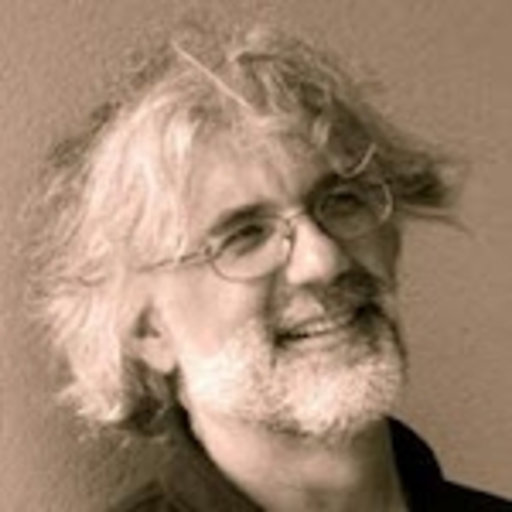GitHub Action Hello World
Goals
Write a GitHub Action Hello World following the tutorial at section Hello Actions World!.
- Save the action code in repo
hello-js-action-aluXXX,- Change the visibility of this repo to
public(go tosettings/manage access)
- Change the visibility of this repo to
- Inside repo
use-hello-js-action-aluXXXsave the project using the action and - In repo
hello-js-action-superbuild a repo having the former two as submodules - Write your
README.mdreport in the superproject repo. - Set GitHub pages
- Set the
mainbranch and the root of the superproject - Choose one of the page supported themes for the static generator Jekyll
- Set the
github.ioURL in the description section of the superproject
- Set the
Optional Step
If you feel enthusiastic about GitHub Actions, continue
using the repo actions/javascript-action
as a template and follow the instructions.
Save the action code in repo hello-js-action-aluXXX but in a branch with name optional.
To use this new action, you have to reference it in the client repo like this:
steps:
- uses: ULL-ESIT-PL-1920/hello-js-action-aluXXX@optional # Reference a branch
Pay special attention to how the tests were written in this example.
Video de la clase de PL del curso 2020-04-01 sobre GH Actions
References
- Template repo for GitHub Actions actions/javascript-action
- Creating a JavaScript action
- Repo ULL-ESIT-PL-1920/hello-world-javascript-action
- Repo ULL-ESIT-PL-1920/use-hello-world-javascript-action
- About Actions
- Building actions
- Metadata syntax for GitHub Actions (The syntax of the action.yml file)
- Setting exit codes for actions
- Versioning Actions (github toolkit)
Rúbrica
Incidencias para el Project Board para la prácticaGitHub Action Hello World
La acción está publicada y se usa correctamente
Las GitHub pages funcionan correctamente en el super repo
Se ha instalado Jekyll y puede ver las páginas generadas en local
Opcional: En la práctica anterior se ha extendido la CI para Mac OS y Windows