Visual Studio Code
Visual Studio Code
- VSCode User Guide
- Version Control
- Collaboration
- Editando con VSCode en la máquina iaas.ull.es
- VSCode: Remote Development tutorials
- Use un plugin para Visual Studio Code que permita montar un sistema de archivos sobre SSH
- SSH FS: File system provider using SSH
- SSHExtension This extension allows you to open an SSH connection in the integrated terminal. The extension was created in order to have access to the SSH in conjunction with the already available access to the FTP.
- Remote FS
- Settings file locations
- Depending on your platform, the user settings file is located here:
- Windows %APPDATA%\Code\User\settings.json
- macOS $HOME/Library/Application Support/Code/User/settings.json
- Linux $HOME/.config/Code/User/settings.json
- The workspace setting file is located under the .vscode folder in your root folder.
- Depending on your platform, the user settings file is located here:
- VS Code Tips and Tricks Tutorial
- VS Code Tips and Tricks Tutorial Repo
- Vídeo de Jesús Torres: Breve intro de cómo programar y depurar C++ con Visual Studio Code + Gatos
- Web Bookmarks a VSCode Extension by Alejandro Gonzalez Alonso (TFG de II de la ULL)
StackEdit
StackEdit is an editor in the cloud: it can sync your files with Google Drive, Dropbox and GitHub. It can also publish them as blog posts to Blogger, WordPress and Zendesk. You can choose whether to upload in Markdown format, HTML, or to format the output using the Handlebars template engine.
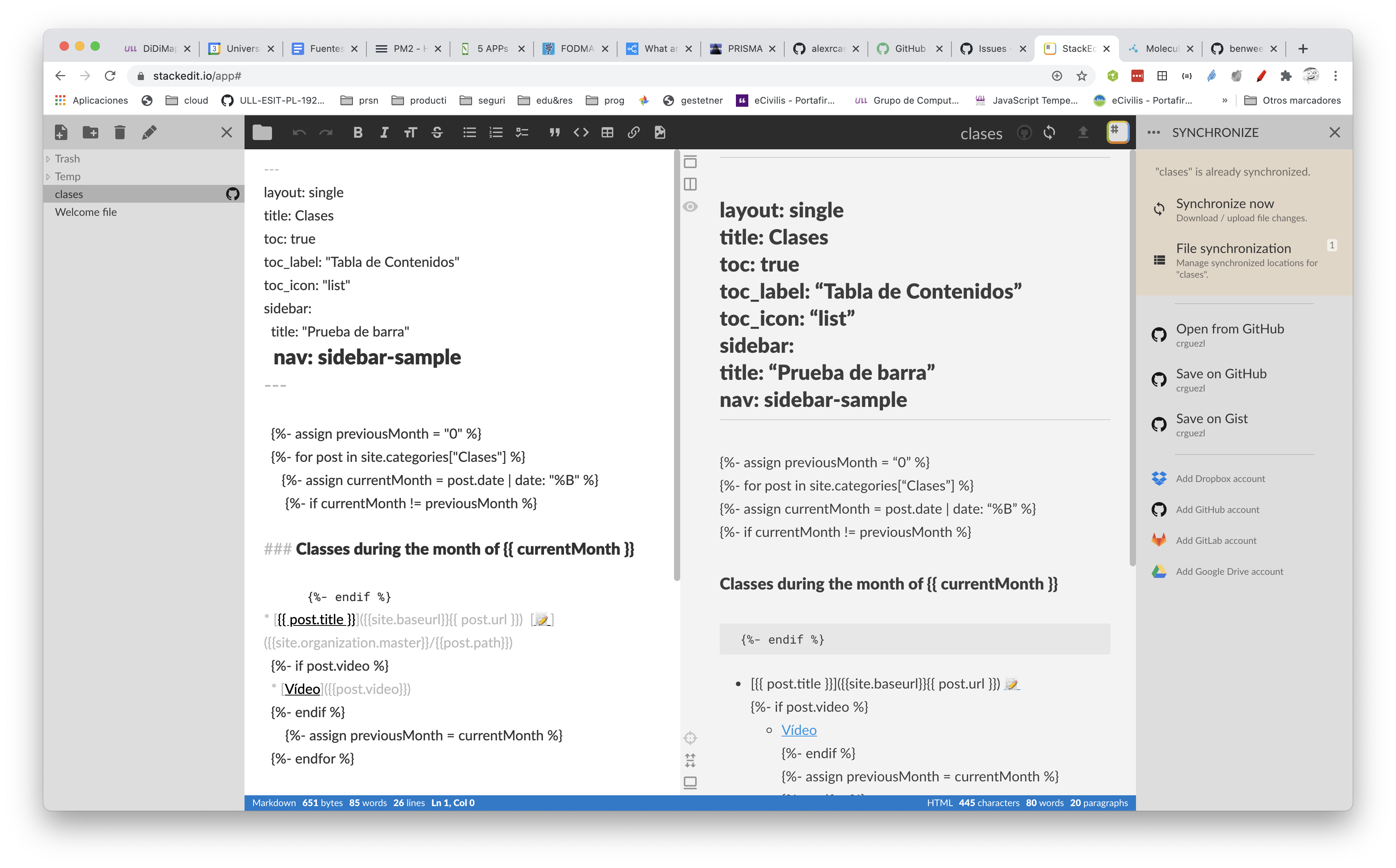
Atom
Herramientas Útiles
- http://asciiflow.com/ Aplicación Web que nos permite dibujar aprovechando los caractéres